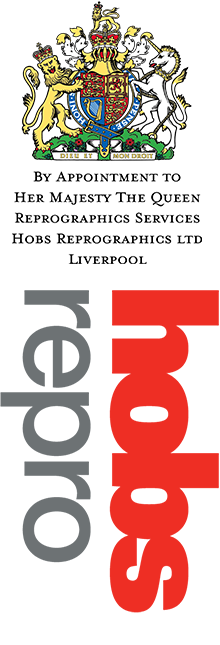How do I prepare a file for printing?
As standard, we require your file to include 3mm bleed and crop marks, saved as a high-resolution pdf. Please ensure that all elements of your file have a resolution of a minimum of 300dpi.
What’s the best way to submit my files to you?
We have a file uploader for each branch which enables you to send your files to us directly. It’s especially handy for large files. Simply choose the branch that you wish to send files too and fill in the form. You’ll also get a confirmation that your file has been uploaded successfully.
For files less than 10MB you can e-mail us your files. You can also use the Branch Finder to find the e-mail address of your nearest Hobs
We also accept files through the popular online file transfer systems to send us your file. (E.g WeTransfer, YouSendIt etc).
Alternatively you can send your files to us on a USB Stick, CD, disk, or email.
Please check with your local branch if you require any further help in submitting files.
Why is a PDF the preferred type of file for printing?
PDF files help us ensure that the final print is exactly as you need it.
Hobs use most industry standard software for PC/MAC platforms for example Microsfort Office, AutoCAD, Quark, Adobe Creative Suite (Illustrator, Photoshop etc) and many more. However, if we have a different issue/version than you or we have slightly different fonts then the layout might alter when we open the file. If the file has not been ‘packed’ correctly images might also be missing. Saving your work as a .pdf removes these problem.
Please check with your local branch if you require any further help in submitting files.
Can Hobs Print on to paper supplied by us?
Not all paper types are compatible with our machines; we do however stock a large portfolio of media types so check with your local branch for paper compatibility.